Have you ever deleted your notes while writing or just going through it and tried undoing it or recovering it to no avail? I Have been there too and I honestly understand how frustrating it can be to mistakenly delete an important note and not being able to retrieve it.
For a long time I never knew there was a way to undo this, ignorant me! I was frustrated. Normally I write my articles first on my iPhone note before moving it to the blog, so you can understand how frustrating it is to have finished writing an article and then it gets deleted mistakenly, extremely frustrating. Thank goodness 😅 there is a way out!
It will be selfish of me not to share this as I know that even as I write this there is someone out there who has been in my shoes and is still wondering if there is a way out, worry no more because after reading this you are on your way to start recovering your deleted notes.
If you mistakenly deleted your note while writing or reading it, all you have to do is to shake your phone and the undo note will pop up! Funny isn’t😀? But seriously that is all that is required, You have to shake your phone and then the undo note will pop up and you click undo and your notes are back!
Incase the undo note doesn’t pop up after shaking your phone, it means you didn’t activate it. So head over to settings on your phone, click on General>>>>>>Accessibility, on Accessibility go through the list towards the end you will see Shake to Undo, if it’s off , turn it on.
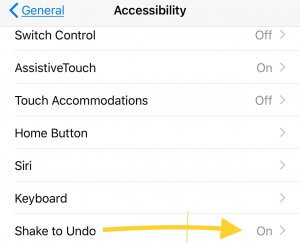
Once turned on, you will be able to recover your deleted notes just by shaking your phone. Finally you can now recover your deleted notes without sweating 😓 it out!


